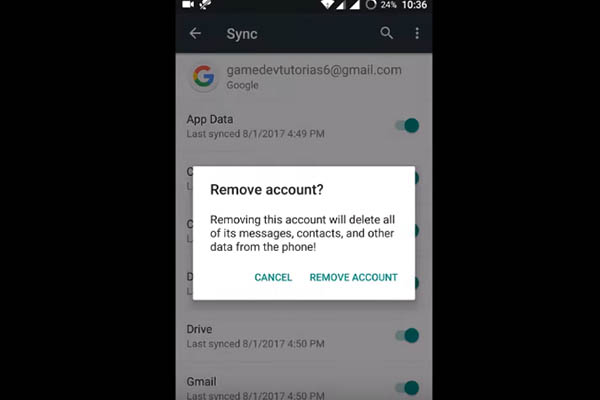Unlock a world of possibilities with a simple tweak in the Google Play Store. Discover How to change the country or region in Google Play Store effortlessly and gain access to exclusive apps, games, and more.
Whether you’re an avid traveler, a digital nomad, or seeking new entertainment options, altering your Play Store settings can make all the difference. Explore the reasons why you may need to switch regions and learn the methods to achieve this, including utilizing VPNs and modifying backend settings.
Get ready to expand your horizons and make the most of what the Google Play Store has to offer.
Why change the country or region in Play Store
In the Google Play Store settings, changing the region may be necessary for the following reasons:
- To download and play games or apps that aren’t accessible where you are.
- If someone relocates to a new nation and has to use applications exclusive to that area while there.
- To utilize Google Play Credit that is valued in a currency other than the one used in their current location.
- You may receive Google Play Credit as a gift or as a prize.
Methods to change the location in Play Store
The techniques listed below may be used to change the region in Play Store depending on the situation or goal.
- How to use a VPN to change the country on the Google Play Store
- How to modify the Google Play Store’s nation settings at the Google backend
How to change the country in Google Play Store using VPN
This method of changing the region is predominantly for scenarios where one needs to try and use apps or games not available in that specific location. Follow the below steps to accomplish the same:
- Install a reliable VPN program first. For those who are unfamiliar, a VPN is a virtual private network that allows you to conceal your real IP address on a network so that your genuine location is hidden. Express VPN,
- Nord VPN and Pure VPN are a few of the top VPN services.
- After installation, launch the VPN, select your desired country, and connect.
- On your device, go to Settings -> All Apps -> Choose Google Play Store App.
- Clear the data and force-quit the Google Play Store App at this point.
- The Play Store version of the nation you choose in step 2 should now show when you re-launch the app. If the aforementioned steps didn’t help, deactivate your SIM in the Settings Menu. From the Settings menu, delete your Google account.
- After that, restart the device and open the VPN client once more. complete the process of choosing a nation.
- Open the Google Play Store app, and it will prompt you for your account information. Enter the app after providing your Google account information.

After that, restart the device and open the VPN client once more. complete the process of choosing a nation.
Open the Google Play Store app, and it will prompt you for your account information. Enter the app after providing your Google account information.
Conclusion
By learning how to change the country or region in Google Play Store, you can broaden your horizons and access a wider range of apps, games, and services. Whether you’re a traveler or seeking specific content, these methods allow you to make the most of what the Play Store has to offer.
Learn about: How to Google Play Store Download for Android
FAQs
Can I change my country or region in Google Play Store?
Yes, you can change your country or region in Google Play Store using methods like using a VPN or modifying your Google account settings.
Why would I need to change my country or region in Google Play Store?
You may need to change your country or region in Google Play Store to access apps or games that are not available in your current location, utilize location-specific services, or manage Google Play Credit in a different currency.
Are there any risks or limitations in changing the country or region in Google Play Store?
While changing the country or region in Google Play Store is possible, it may have certain limitations and risks. For example, some apps or services may not be available in certain regions, and changing the region may affect the availability of specific content or features. It’s important to consider these factors before making any changes.