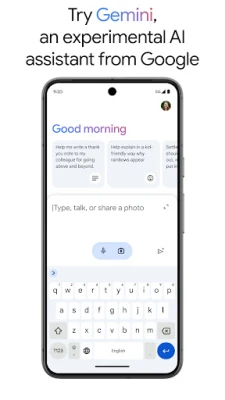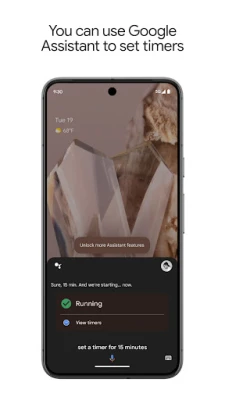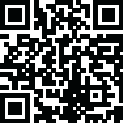
Latest Version
0.1.601924805
October 06, 2024
Google LLC
IT Tools
Android
0
Free
com.google.android.apps.googleassistant
Report a Problem
More About Google Assistant Update Download
Get instant help with your daily tasks using your voice with Google Assistant. It makes managing your phone and your life much easier by allowing you to:
- Easily Control your Mobile: If you want to open applications, change settings, turn on the flashlight or manage other functions of the phone, you can do all this without touching the device with the help of Google Assistant It will do everything for you just tell it what you want
- Stay Connected: With Google Assistant, making a voice, calling someone, texting as well as managing emails is no big deal. You don't need to type or write anything — just speak and it'll do it all by itself. But it’s most effective when you are inside a car, exercising or doing some activities where your hands are fully occupied.
- Get more done quickly: Google Assistant can schedule reminders for you, build lists of the things you need to do, answer questions, and provide directions. This way you always remember what is important, whether it is to pick up something from a supermarket, organize a meeting, or get directions while driving/ walking.
- Manage your smart home: When you have a smart home system, with Google Assistant, you can turn on lights, and control the thermostat or other smart devices from the comfort of your home or anywhere.
Introducing Gemini (formerly Bard)
A brand new feature is coming: You can now choose to work with Gemini, formerly known as Bard, an advanced, single-language AI assistant developed by Google. Gemini aims to become the default helper on your phone, giving you direct access to Google's robust family of AI models and opening up new productive ways to help you. Although, it has features and actions that are quite similar to Google Assistant, the new Gemini is loaded with additional artificial intelligence to help you manage tasks.
Keep in mind that while Gemini is still in its experimental phase, some actions may not work right away. Google is working on adding more features soon. However, there are a lot of things that you will able to do with Google Assistant, like making calls, sending texts, setting reminders and controlling your smart devices.
The Gemini opt-in is rolling out to select devices and regions. To get started, you can opt-in directly through your Google Assistant or by downloading the Gemini app from the app store. Experience the next generation of AI-powered assistance with Gemini and make your everyday tasks even easier.
Gemini opt-in is rolling out to select devices and countries - opt into Gemini from your Google Assistant or by downloading the Gemini app.Learn more about availability:
https://support.google.com/?p=gemini_app_requirements_android
*Compatible devices required
Learn more about availability:
https://support.google.com/?p=gemini_app_requirements_android
*Compatible devices required
Rate the App
User Reviews
Popular Apps