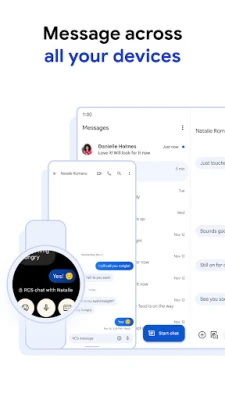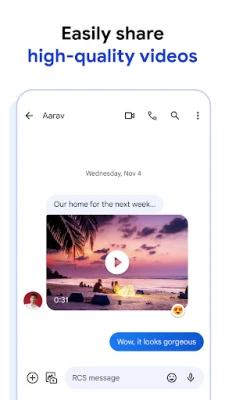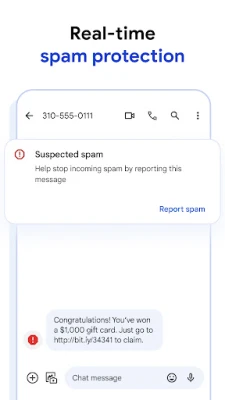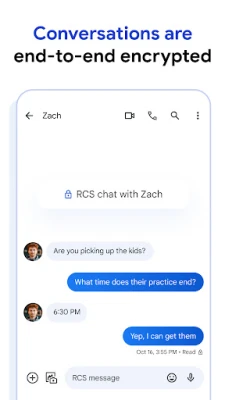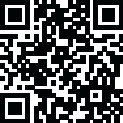
Latest Version
October 06, 2024
Google LLC
Communication
Android
0
Free
com.google.android.apps.messaging
Report a Problem
More About Google Messages Update Download
Google Messages is the stock messaging application within Android. Google Messages rich with features and advanced RCS capabilities, this messaging app offers a superior experience, making it an ideal default messaging application choice for Android devices. This guide will help you to know everything about the Google messaging app before you set it up for use on your Android device.
Key Features of Google Messages
Google Messages offers the following features to its users:
Rich Communication Services (RCS)
RCS stand for Rich Communication Services and is used by Google to provide messaging services that can handle a lot more than your standard text and sms. For Instance, with RCS you don't have to worry about the character count limit and you can send quality photos to your contacts.
RCS chat, basically is like WhatsApp. Here you have to enter your number and verify it. After that, if your internet is not working and you are connected to Wifi then with the help of Wifi you can send a message to anyone without a message package.
End-to-End Encryption
Both privacy and security are the keys to Google Messages, which has recently added end-to-end encryption for one-on-one messaging through RCS. This means messages are only readable by the sender and receiver, providing peace of mind and secure communication.
Smart Reply and Suggested Actions
Google Messages employs AI to optimise interactions and make them operate more effectively. Smart Reply suggests a response to a conversation based on the context and Suggested Actions help streamline tasks, such as sharing your location or sending a quick “thumbs up.”
Message Search and Organization
With Google Messages, finding important information is easy. The app lets you organize messages into categories like “Personal,” “Business,” and “All.” Its powerful search functionality allows users to look up keywords, specific senders, or even categories.
Spam Filter
Google Messages also has spam protection built-in and acts as a guardian for your phone. Proactively filtering spam and fishing attempts before they infiltrate and plug up your inbox. This preemptive filtering keeps your inbox clean and protects you from potential scams.
Notification Reminders
Notification reminders are also a great feature as they can help reduce the risk of ignoring messages in your inbox. You can set the reminder by tapping the clock icon in the upper right corner of the conversation. select the desired time and date, and you'll receive a notification at the predetermined time, it helps you to respond quickly.
How to recover deleted messages from Google Messages
Here are some methods you can try to recover your message:
Backup Google Drive
If you’ve enabled Google Drive backups for your device, your messages may be saved there.
Go to Settings > Google > Backup, and if a recent backup exists, you can restore your messages by resetting the device and choosing to restore from Google Backup during setup.
Use Third-Party Recovery Tools
Some third-party tools like Dr.Fone or EaseUS MobiSaver can scan your device for deleted messages, though they may require root access on Android.
Be cautious and only use reputable tools to avoid privacy risks.
Contact Your Carrier
In some cases, carriers keep a log of messages, which may be available for recovery upon request. Contact your carrier’s support to inquire if they can help retrieve your deleted messages.
Rate the App
User Reviews
Popular Apps